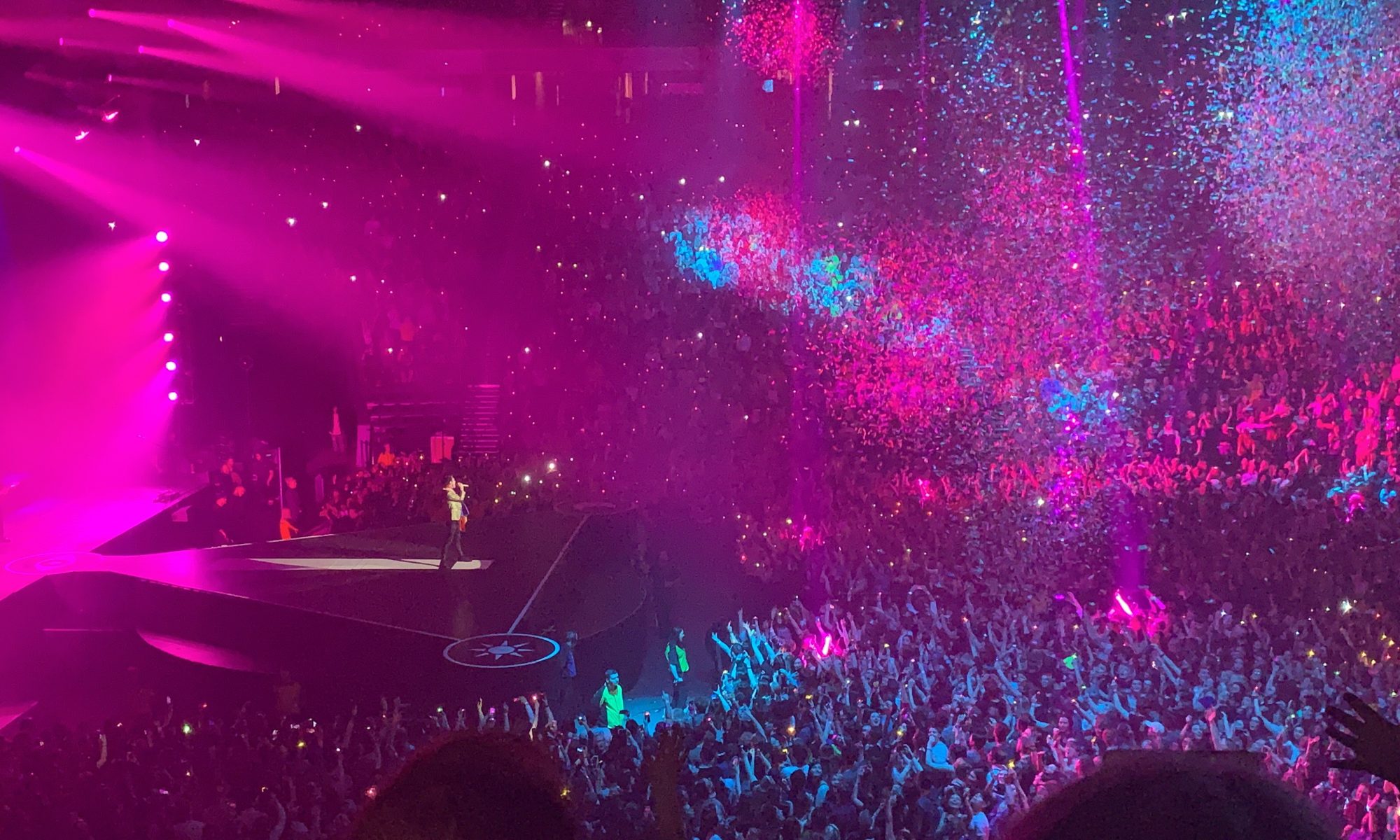For this app, the target audience I was shooting for is obviously the University students . I wanted to create something that would be easily laid out, simplistic and yet customisable to the student. My inspiration came from current phone interfaces and things that are already implemented into the devices we use in every day life to ease usage of the app and make it more familiar to the students. This idea came to me from looking at my own phone and seeing how the notification centre and widget section of my iPhone operated. This area of the iPhone allows you to chose which widgets from which apps you see on the page, making for a unique and customisable experience for each user. My plan is to have my app work with an almost widget like element to it so each user can customise which parts of the app they want to see. This will help to streamline information for that student and help them to find the things that they need to see in a faster manner.
Within my app I will also have an option on the main screen of the app to change the language of it, this will help international students with daily university life by making it easier to access for them in their native language. Along with this element I also would have voice over support to my app to help any visually impaired students to use the app without hindrance, this cannot be accomplished in a prototype but the settings for it will be included in the prototype that I am planning to make. Along with this all elements would be scaleable with the font size chosen on the phone itself to make sure that the app is readable to everyone as it would use their desired font choice. These are all elements that I am considering whilst designing my app and are things that I will add settings options for to show that they would be included in a full version of the app.
Another idea I had for the app to help with customisability and accessibility would be the choice to chose from a set number of monochromatic colour schemes for the app which would help students with issues relating to colour but also help bring some more uniqueness and personality to the app itself. I was thinking of using the teal, purple, dark blue and pink colours which are shown on the Hull University website for some consistency between the two platforms. These features are not something that I know how to accomplish in the XD software but will again be things that options are left in for in the settings to show their presence.
I think that if there were to be a staff version of the app, which could be easily integrated, it would use the same visuals as the student version of the app. I will not be adding this currently as I am choosing to focus on the student version of the app but I believe the staff version would be basically the same, with the same implementations and the same idea of choosing what is on the dashboard for each staff member to make it customisable.
When thinking about the design for my app I tried to think of things to make it as customisable and accessible as possible to all students, I think with the implementations that I have listed above this could be accomplished well in a full version of the app.