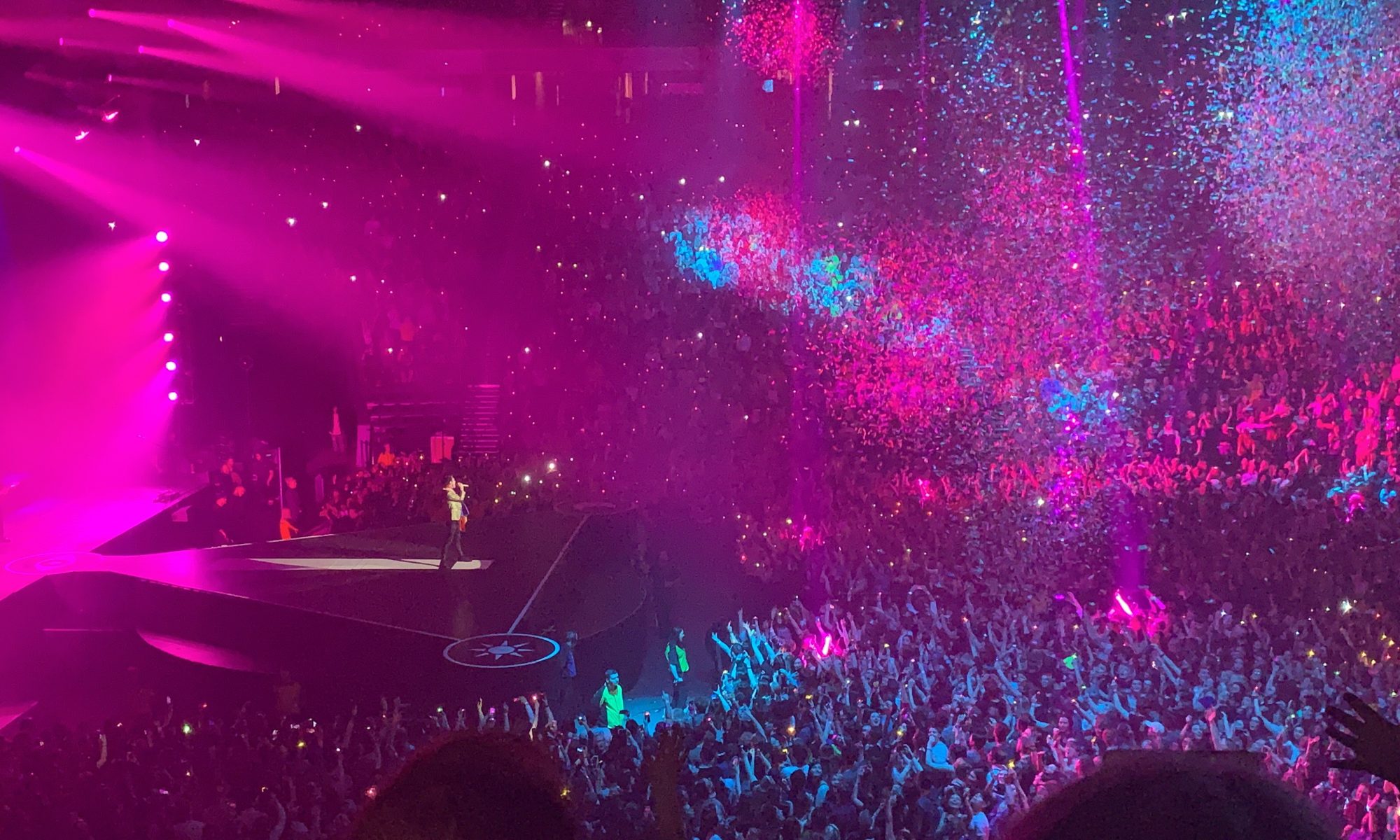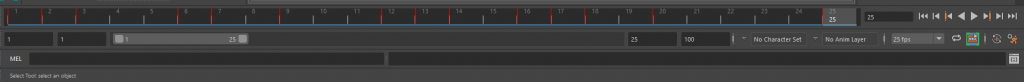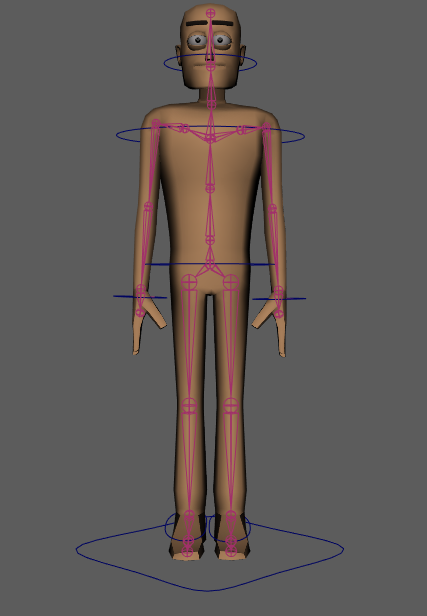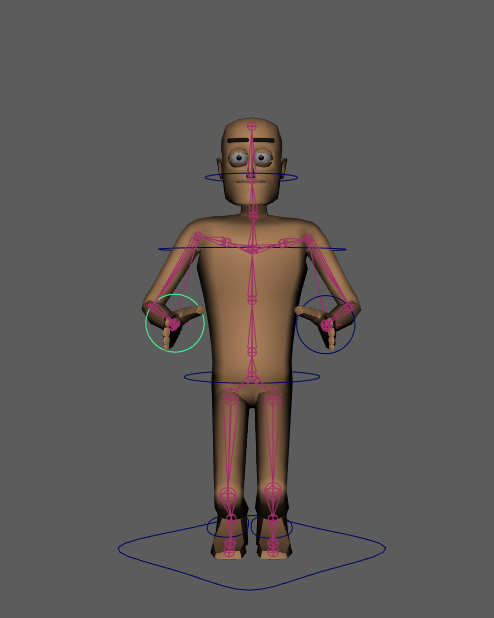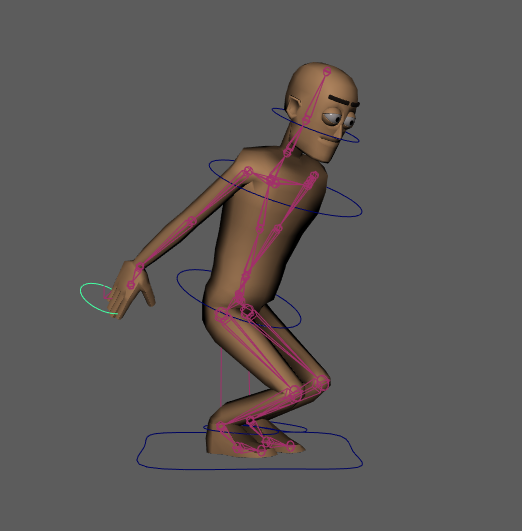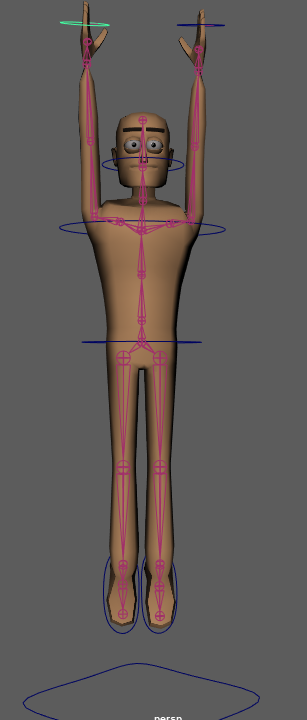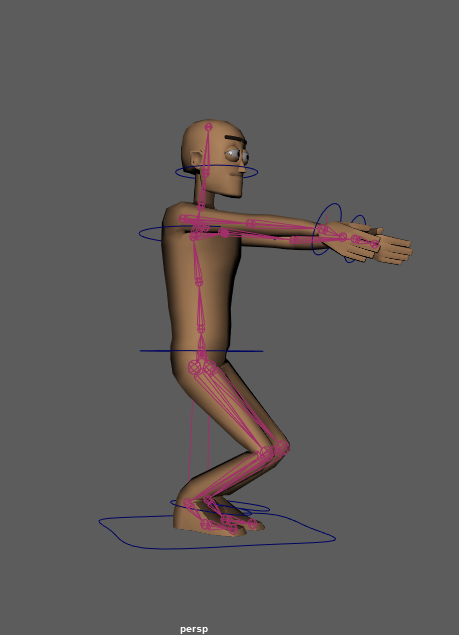For my second animation I wanted to do something a bit more challenging to myself so I decided to make a jump. Within this jump, I considered the follow through and anticipation principles of animation to make sure that I was making something realistic with its movements.
To start I set the timeline to 25 frames again to keep it manageable to work with. I then proceeded to start with working on the legs and torso. I wanted to make the character bend first before jumping to add anticipation and to make it more realistic so i started with adding keyframes of him bending and tilting himself forward. I then set keyframes in quick succession for him jumping up into the air, making sure to keyframe every controller so he would jump upwards vertically and not just on the spot. I also added follow through to the movements too so that after he jumped and landed he bent into it with force then stood back up to add more realism.
For the arms I really focused on making them swing backwards as if the character was trying to gain motion in order to jump higher. I think this adds an element of realism and complexity to my second animation. I rotated the hands at each keyframe to ensure they were parallel with the arms at all times so they looked like a natural extension of the arms and allowed the arms to swing downwards after the jump to add more follow through to the motion.
I think this animation went really well, I was able to use knowledge from making the first animation such as adding additional frames for smoothness which allowed me to create an outcome I’m proud of. I think the anticipation of the movement adds a lot to the jump.