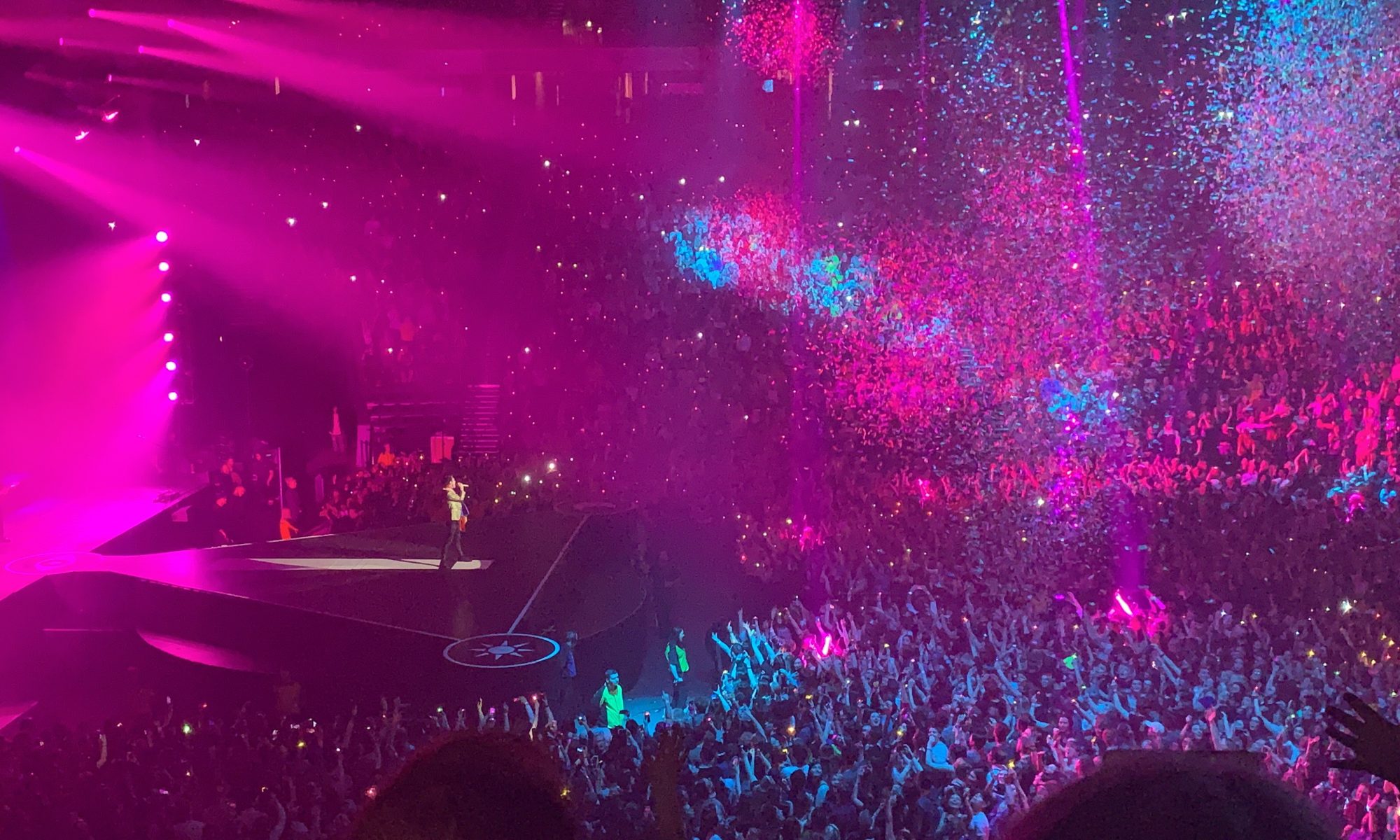Within this post is some assets that I have created using Adobe Illustrator. These assets are small decorative pieces that I can incorporate into my collage designs to add some unique style to them and also add something to link all of the designs together more solidly. Using a set of graphic vectors within each piece allows for a more uniform look between the marketing materials for the festival and allows some consistent colours to be used within the pieces.

To create these assets I first placed my colour palette, I created this whilst deciding on fonts, into an illustrator document so that I had some set colours to work with for my designs. I looked through my research and example collages that I worked on in the last assignment and made a list of the basic graphics that I wanted to create. I started with the easy ones such as the flowers and the smiley faces. I used the pathfinder tools to combine existing shapes to create the floral shapes etc. I used this technique for the cloud and heart as well combining ovals, circles and triangles to get the general shapes. Then I refined the shapes using smooth tools to make sure each graphic was smooth and pixel perfect. The rainbows required semi circle shapes and the pathfinder tool to minus different elements of the shapes and merge them together. I tried different colours from the palette on the graphics that I made as I wanted to see what worked and I think this helped me to solidify my bright colour palette as it adds a fun element to the graphics and I think it will add a lot to the collages that I am going to create. Creating these graphics in advance means that I can use them as part of my style and not have to re create vectors each time as they will be consistent within each piece of media.